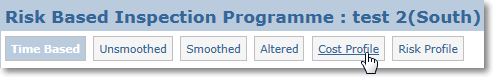Users can view or modify an inspection programme either by first managing
an existing programme or
developing a brand new one.
Select a particular maintaining area / programme type combination to begin viewing/modifying the programme.
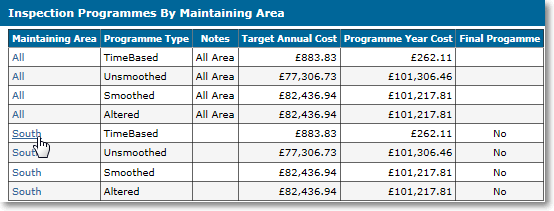
At the top are a set of
programme type tabs. If you need to switch to another programme type tab, just click the corresponding tab.
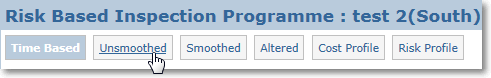
Below this are the programme details including the
final programme check box. If another programme is being used as part of the final programme for the maintaining area in a particular programme year then the
Final Programme check box will be greyed out and a explanatory message will display.
If a programme has not yet been picked for the final for that area/programme year then users can check the box and click the
Save button to set the programme. This inspection programme will now be added to the final inspection programme and will become viewable on the
RBI Administration page.
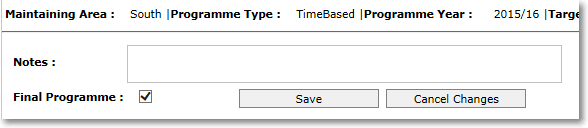
Below this is the inspection programme itself with a row for each structure. Filters are provided to help with locating structures of interest. Users can combine dropdown selections and text inputs then click the
Filter button to narrow their results.
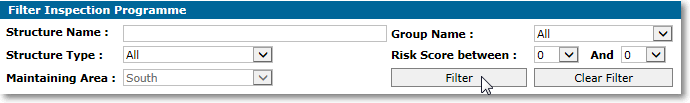
A 30-year programme is shown below this, with a column for each programme year. The programme includes PI's and GI's automatically scheduled according to the programme type.
Unsmoothed - PI's and GI's are scheduled with their intervals based upon the proposed PI interval calculated using the evaluated risk score.
Smoothed - PI's and GI's are scheduled based upon their risk scores then adjusted to level spend across the 30 year programme.
Altered - Altered starts with a smoothed programme, but allows the user to move/add inspections.
Time Based - Creates a programme purely based on the last inspection dates and uses a standard 2year GI and 6 year PI interval.
Colour-coded cells denote the risk rating for the scheduled PI in that programme year.
There is no colour coding applied to the General Inspections (GI's)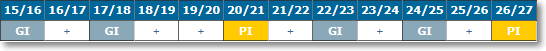
Users can mouse-over a PI cell to see the risk score associated with a particular PI.
A key is available for the colour coded risk rating above the programme grid.
 If there is no data available for the last principal inspection (PI) date but a last General Inspection (GI) date is available, then a risk score can still be generated. A PI will be scheduled for the first year of the programme.Cost and Risk Profiles
If there is no data available for the last principal inspection (PI) date but a last General Inspection (GI) date is available, then a risk score can still be generated. A PI will be scheduled for the first year of the programme.Cost and Risk ProfilesEach Inspection Programme has an associated
Cost and
Risk Profile. These can be viewed by clicking the relevant tabs next to the
programme type tabs